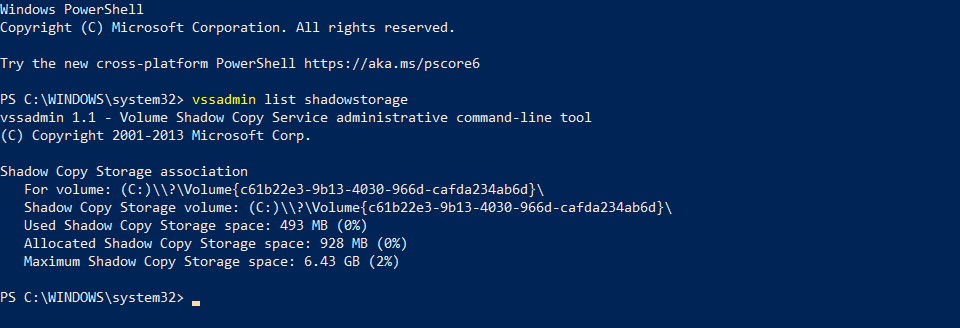Buscar en
Error de VSS: No se pudo tomar la instantánea. El proveedor de shadow copy tuvo un error inesperado al intentar procesar la operación especificada
Errores comunes relacionados con VSS:
0x800423f4: El escritor experimentó un error no transitorio.
0x8004230f: El proveedor de shadow copy tuvo un error inesperado al intentar procesar la operación especificada.
0x80042336: El escritor ha experimentado un fallo parcial. Compruebe el estado de error a nivel de componente para obtener más información.
- Compruebe el estado de los escritores VSS en un símbolo del sistema elevado. Si algún escritor se encuentra en estado de error, es posible que deba reiniciar el servicio o el sistema.
Desde un símbolo del sistema elevado o PowerShell:
vssadmin lista de escritores
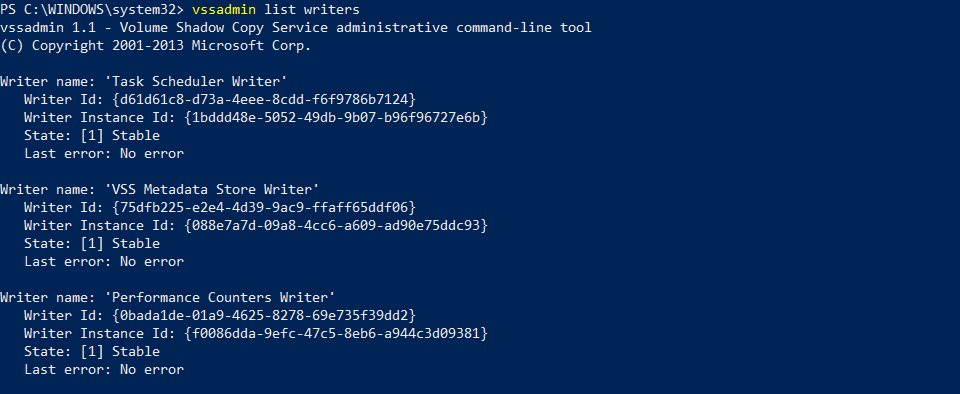
Esto proporcionará una lista de todos los escritores VSS en su PC. Usted querrá comprobar el Último error y Estado artículos.
- El valor de Último error debe ser siempre Ningún errorSi el estado es diferente, tienes un problema de escritura.
- El valor de Estado debe mostrarse [1] Estable.
- Un simple reinicio del PC puede resolver este problema. Si el problema continúa después de un reinicio, podría indicar un problema mayor dentro del PC.
- Compruebe si hay problemas de espacio en disco: Asegúrate de que hay suficiente espacio libre en disco en los volúmenes de los que se realiza la copia de seguridad y en el volumen donde se almacenan las instantáneas.
- Comprueba que tienes los escritores VSS instalados y funcionando.
Si algún proveedor está causando problemas, intente reinstalarlo o actualizarlo.
Desde un símbolo del sistema elevado o PowerShell:
vssadmin lista de proveedores
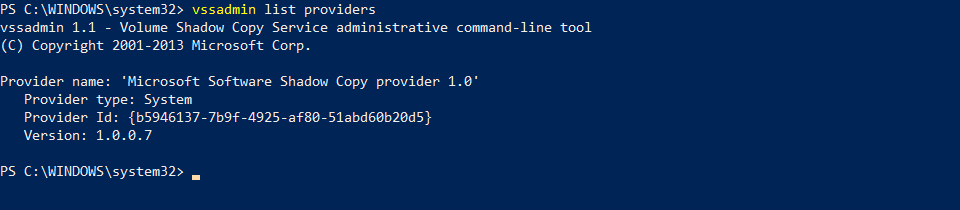
Si tiene algún proveedor de VSS en la lista que no sea Microsoft, debe desactivarlo.
- El almacenamiento en la sombra en las unidades de origen no está configurado o no es lo suficientemente grande. El tamaño del almacenamiento en la sombra se puede comprobar y cambiar manualmente a través de un símbolo del sistema elevado o PowerShell:
Para comprobar los límites actuales del almacenamiento en la sombra:
vssadmin list shadowstorage
Para cambiar el límite de almacenamiento en la sombra:
vssadmin Resize ShadowStorage /For=X: /On=X: /Tamaño máximo=XX%
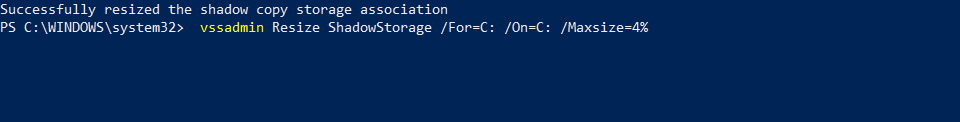
Ejemplos de uso:
vssadmin Resize ShadowStorage /For=C: /On=C: /MaxSize=900MB
vssadmin Resize ShadowStorage /For=C: /On=D: /MaxSize=UNBOUNDED
vssadmin Resize ShadowStorage /For=C: /On=C: /MaxSize=20%
- Compruebe los registros de eventos de Windows en busca de mensajes de error o advertencias que puedan ser útiles. Puede utilizar el Visor de sucesos de Windows o hemos proporcionado un comando PowerShell a continuación.
Este comando filtrará los eventos con la fuente "VSS" o "VolSnap" y mostrará aquellos con un nivel de 'Error' o 'Advertencia':
Get-WinEvent -FilterHashtable @{LogName='System'; ProviderName=@('VSS', 'VolSnap'); Level=@(2,3)} | Format-Table TimeCreated, ProviderName, Id, LevelDisplayName, Message -AutoSize
- El VSS de Microsoft sólo puede realizar una instantánea a la vez. Si ya se está realizando una instantánea cuando se inicia el trabajo de copia de seguridad, éste podría fallar. Detener y reiniciar el servicio Volume Shadow Copy puede resolver este problema. Para ello, abra un símbolo del sistema elevado o una ventana de PowerShell y ejecute los siguientes comandos:
net stop vss net start vss
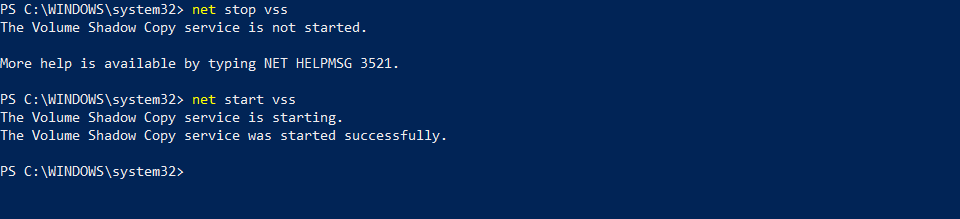
Si el reinicio del servicio VSS con el 'net stop vss & net start vss' mostrado arriba no resuelve el problema, también se sabe que un reinicio del servidor limpia el gestor de instantáneas correctamente.
- Se sabe que tener varios productos de copia de seguridad instalados puede causar este error. Muchas soluciones de copia de seguridad tienen su propio gestor de instantáneas que puede causar conflictos con otras soluciones de copia de seguridad instaladas en el sistema.
- Se sabe que las instantáneas de VSS fallan porque una unidad de formato avanzado está conectada a la máquina.
https://docs.microsoft.com/en-us/troubleshoot/windows-server/backup-and-storage/support-policy-4k-sector-hard-drives